Have you ever wanted to write your own e-book for the Kindle? Well, it is not as hard to do as you might think it is. Step one is to sign up on the Kindle Direct Publishing website. That's KDP.com. My account there is associated with my Amazon account so I use the same user ID and password. It just makes it easier to remember.
The formatting for a Kindle e-book is actually very simple. I create my e-books in a Microsoft Word document. If you don't have Word, just go and download OpenOffice for free from the OpenOffice.Org website and just save your document in Word format once you are finished with your project.
All you have to know are the settings for the page and the margins. The easiest setting to get to work is page dimensions of 3.5 inches width by 5.0 inches height. Then you set your page margins to .25 all the way around. That's top, bottom and both sides.
The font that is recommended by some is the Trebuchet MS font. The kindle itself will not allow you to set the typeface, so this is just for the purpose of emulating the appearance. This allows you to preview your work in Word to a view closest to what the Kindle will display.
Set your text alignment to left align in your document. The kindle will justify the text anyway. For font sizes use 10, 12, 14 and 18 only. Apparently, sizes in between will be shifted to higher or lower values by the Kindle.
Once your e-book is finished, you basically just upload it to the site and it will automatically convert your document to the Kindle format for you. Then all you will need to do is create your cover.
There is a setup wizard you can use to make the cover. It is fairly easy to do and you can always go back to the beginning to start all over again just in case you screw it up. They have a selection of templates to choose from. I used a combination of one of their templates and my own image to create the cover for my e-book.
After you have uploaded your book and created your cover, you set your price. I recommend that you set it at a very affordable price. There are a lot of books available for the Kindle that are either free or very cheap. So you should remember that you are competing against that. I set the price for my latest one at $1.99. If you set your price low, you will be able to sell much more of them and you will make more money in the long run anyway.
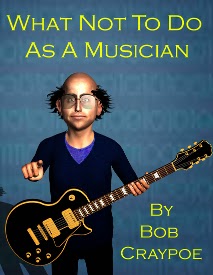
Once your project is completed and prices set, it should be available for sale on Amazon.com. They tell you that it may take up to twelve hours but I have done it twice so far and each time it was available within an hour or two. Once it is available, you will be given a link to it. Then you can post the link to your e-book anywhere on the Internet and hope that you can sell some books. i recommend that you post it on your Facebook and other social media pages. Not too often but occasionally. People will get tired of seeing it if you do it too often.
There is a dashboard there once you log into the site too. You can run reports to check on your sales and everything. There are links that you can click on too, that will assist you during the setup process. So you are not completely on your own throughout the process. If you just use the information I have provided above and click on the links for various instructions when you are not sure about something, it should not be too difficult for you.
My latest e-book is called What Not to Do As a Musician. I basically did everything I just explained to you above. I have included a link for you to see what it looks like on Amazon.com. Remember, that could be your kindle e-book up there. Anyway, here is a link to my book so that you can see: CLICK HERE TO VIEW
So remember, all you have to do to get started is to go to: KDP.com
Photo Credits: Images created by Bob Craypoe, also known as R. L. Crepeau


No comments:
Post a Comment